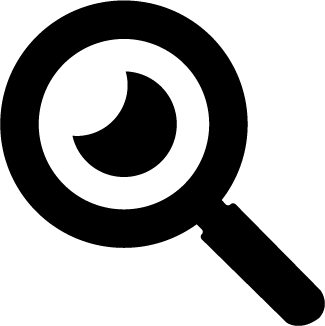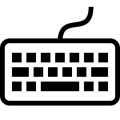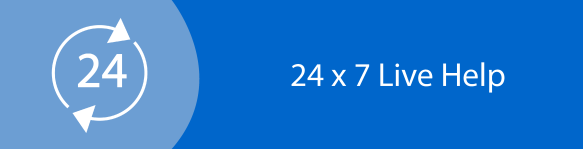Business Process Modelling Assignment: Customer Onboarding System by Streamable
Question
Task:
Objectives:
2. Apply modelling and systems analysis techniques that help understand the working of a business system.
3. Document and specify various requirements via Software Requirements Specification (SRS).
4. Develop various models using a range of systems analysis techniques to analyse and specify system and user requirements.
5. Work effectively in a small team.
Task
The business process modelling assignment will require a group of maximum sixstudents to assess an updated case study on Streamableand produce an Object-Oriented Requirements Analysis and Specificationreport for a new and improved customer onboarding system. The report will include UML diagrams and parts of a software requirement specification(SRS) document for the future improved system.
Overview of the Object-Oriented Requirements Analysis and Specification Report
Accompanying these instructions is an updated case study of the Streamablecompany and its OnboardingTeam. This updated case study provides enough information for you to produce an Object-Oriented Requirements Analysis and Specification Report for developing a new and improved Customer Onboarding System (COS). The report will include UML diagrams and parts of a software requirement specification (SRS) document using the template provided on UTS Online.
In the context of developing a new and improved Customer Onboarding System (COS), students are required to capture functional requirements, data requirements and non-functional requirements by using object-oriented specification techniques and UML diagrams. The new COS should address Streamable’s goals for a better system, as well as any inefficiencies identified in the case study. The COS should be a significant improvement on the current system, described in the Case Study below.
Case Study: “Streamable"OnboardingTeam – 12 months later.
Streamable is a new Australian Company that has recently launched into the competitive online video streaming business, and the OnboardingTeam are responsible for onboarding (signing up) new customers to their video streaming service.
It is 12 months since you last visited the company, and although Streamable has recently received numerous awards for its quality video streaming service, the CEO and founder Kate Jones still has some concerns about the time it takes to onboard new customers, deliver their services to match their expectations and provide a delightful customer experience.
Here is a transcript of a recent interview (new interview, it’s not the same as the one for assignment1) held with Kate Jones:
“It’s been an exciting journey over the past 12 months since we last talked, with lots of challenges facing our staff and evolving our relatively small business to be just as competitive with the bigger players in the online video streaming market.
Our main concern at the moment is that currently, it takes 25 calendar days on average to onboard customers (sign-up) from an initial enquiry via telephone registration(expression of interest to sign up), verification of their identity and payment details over the phone, and then delivering appropriate content via online, tablet, mobile and smart TV channels. Other service providers are onboarding customers within 5 to 8 calendar days using online registration, and so we need to bring this time down and offer a similar, if not better service and customer experience than our competitors. I think it’s time we need to develop a new and improved system that is based online, rather than relying so heavily on telephones.
The way I see our business is that we bring the world to the homes of our customers at a time when it suits them, be it for entertainment after a hard working week, getting the inside view of a sporting event, presenting international cinema to stretch the imagination or learning more through our extensive documentary catalogue.
At the moment, during telephone registration, each new customer subscribes to one of 3 monthly billed packages which are organised over the phone: Epic Basix - the basic high definition (HD) streaming package for one device, Epic Lux – the enhanced ultra-high definition (UHD) streaming package for up to 3 devices, and Epic Max – the enhanced UHD streaming package for up to 10 devices registered to one household. Organising the registration over the phone is very time-consuming for the OnboardingTeam, so moving this process online would go a long way to offering a better service and customer experience.
Right now, a customer can only change or end their subscription at any time by contacting a member of our friendly OnboardingTeam through email or by leaving a callback contact phone number which we will call back when it is convenient. Our competitors have been offering online chat services, so changing or ending a subscription would be great to do via online chat as well. Even better would be allowing customers to change or end their subscription via an online dashboard instead of contacting us at all.
Each customer registration(register interest to sign up) needs to provide contact details such as name, address and email address, as well as 100 points of identification which are verified offline with a third-party service provider. Customers must also confirm that they are over 18 years of age. Their payment details (credit card or EFT) are also verified through a third-party service provider before a subscription service can be set up. Our third-party service provider has offered to help us integrate online verification of personal and payment details, which would be an essential next step for us.
Also, during telephone registration, there is an option for the customer to “opt-in” to receive marketing and service notifications by post or email. If we move more of our system processes online, then we would like to also offer the option for customers to receive marketing and service notifications via SMS in future.
Speaking of marketing, we have several marketing campaigns that are run throughout the year targeting seasonal peak viewing times such as during national holidays, autumn, winter and sporting events, which normally attract up to 10,000 new customers. We would love the ability to allow customers to redeem a discount code from one of these marketing campaigns and activate it online to receive a three-month promotional discounted price. This would reward customers who have “opted-in” to receive our marketing and service notifications.
I almost forgot to mention - currently, before a subscription (signing-up) is completed, a 12-month agreement contract with the details supplied from the registration process (expression of interest to sign up), payment authorisation and the service terms and conditions are automatically sent out to the customer via email, which the new customer needs to be sign and return to us within 21 calendar days via post or email to complete the sign-up process. Once we receive this, the ConnectTeam can then set up the connection and welcome them to our online video streaming service and catalogue.
This takes up valuable time for the OnboardingTeam to coordinate, and we are looking to place this process online. Further, when it comes to billing, customers occasionally provide incorrect payment details, so we would like them to be able to update their payment details (credit card or EFT) through an online dashboard, instead of ringing us.
After a successful set-up of connection, a follow-up telephone call is made to the customer
within 14 calendar days to ensure that the new customers know how to get in contact
should they have any questions or are having difficulties using the service. If they do have difficulties, then an incident ticket is raised and passed on to the support team aka the ConnectTeam and they will work to resolve the issue. It would be good to have some of this process online or we are open for any recommendations on how we might improve this process to follow up with the customer.
If you could help us create a new and improved Customer Onboarding System (COS) by specifying our functional requirements, data requirements and non-functional requirements using object-oriented specification techniques and UML diagrams, that will help us in building an improved system that addresses the issues that I have discussed with you in my interview.”
As a Business Analyst, you and your team have been engaged to understand, analyse and describe/model the future customer onboarding system using user stories, use cases and various OO models. Analyse the above interview with Kate Jones and identify the areas of improvement and identify how the existing business processes can be improved to create an improved COS. Please note you should not forget the features/services to be provided to customers, ones that were mentioned in the case study for assignment 1, even though they may not be listed in this updated case study and new interview. So, please do refer both the interviews with Kate. Once you have identified these improvements, your user stories, use cases and OO models should be based/modelled on these improvements (improved COS).
To develop the new and improved Customer Onboarding System (COS), students should:
• Identify all possible User Stories for the improved COS. You should have at least six user stories (could have up to 12 user stories). At least three of your user stories should be from the Customer’s perspective, two user stories from the OnboardingTeam’s perspective, and one user story from Connect Team’s perspective.
• Develop a User Story Map for the improved COS. You need to estimate and prioritise each user story in the user story map.
• Document/narrate at least six Use Cases corresponding to the six user stories. You may narrate all your user stories into use case narratives and hence have more than six use case narratives if you have more than six user stories.
• Document one Class Diagram for the improved COS covering the entire case study, i.e. covering all your user stories and use cases (not just the six you have chosen to narrate).
• Draw two Sequence Diagrams for the improved COS – 1) for any one use case of your choice for a Customer, and 2) for any one use case of your choice for aOnboardingTeam.
• Document one State Transition Diagram for “Customer” object that covers all user stories and use case narratives that the Customer participates in (across the entire COS).
• Document two User Interfaces or Wireframes for any two use cases (should be the same as the ones you choose for the sequence diagrams).
• Document security and performance requirements.
• Include document management, introduction, bibliography, and contribution to teamwork.
Answer
1. Introduction
1.1 Document Purpose
This business process modelling assignmentis based on the project of Customer Onboarding System improvement. The main purpose of preparing this document is to analyse the main requirements and uses of the new Customer Onboarding System, proposed by “Streamable”.
1.2 Project Purpose
This project is proposed by “Streamable” company, which is a successful video streaming company, for the purpose of improving the Customer Onboarding System of the company, on account of completing the business functions successfully as well as in a user-friendly manner.
1.3 Project Scope (Use Case Diagram)
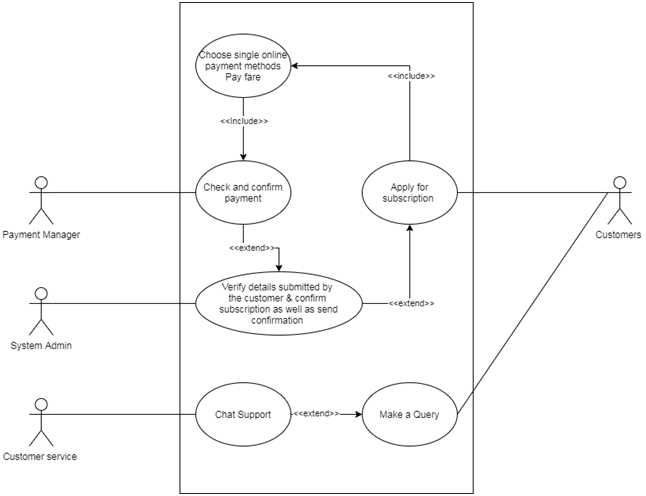
Figure 1: Use case diagram
(Source: created by the author)
1.3.1 In Scope
|
Ref. |
Item |
Description |
|
SC001 |
Make subscription |
Like a customer, I want to subscribe to the online video streaming service provided by the “Streamable” company, in order to get the membership for the video streaming service. |
|
SC002 |
Select Package |
Like a customer, I want to view all packages, selecting which I will be capable of enjoying the video streaming service. |
|
SC003 |
Make Payment |
As a consumer, I want to pay the fare for the selected packages via any online payment method, through which my subscription application would be approved. |
|
SC004 |
Payment and sign-up management |
As an employee, I want to manage all payments regarding the superscription as per chosen packages, and manage all details of the subscribers in the online platform. |
|
SC005 |
Provide notification of successful subscription |
As a staff, I want to supply the confirmation of signing-up process done by the customers. |
1.3.2 Out of Scope
|
Ref. |
Item |
Description |
|
OC001 |
Sell packages |
As a staff I want to sale the video streaming packages on online platforms. |
|
OC002 |
Provide notification |
As a staff I want to notify the customers about the marketing information or service information via SMS. |
1.4 Assumptions
|
Ref. |
Item |
Description |
|
A001 |
Integration |
COS system will be integrated with incorporation of different sorts of online payment methods. |
|
A002 |
Online service |
The existing offline customer onboarding system of “Streamable” company will be replaced by the online system, which means that the offline system via phone call would be replaced by online communication and functions. |
2. Functional Requirements
2.1 User Stories
Six significant user stories are discussed in the following section, depending on the context of improved customer onboarding system:
1. User story #101:As a new consumer, I want to view the existing video streaming service packages for the making subscription for the business service through the improved online customer onboarding system.
2. User story #102:As a system admin, I want to manage the view the new subscription requests, from the new customers, and view their submitted details through the improved online customer onboarding system. Following the confirmation from the payment manager and successful verification of the submitted details, I want to confirm the subscription of the applicant and manage the user through the improved online customer onboarding system.
3. User story #103:As a registered consumer, I want to submit my queries and receive a quick response for communication from the organisation customer service staffs, in order to get different specific and significant information.
4. User story #104:As a staff of the customer service department, I want to respond to the specific and significant queries submitted by the customers through the improved online customer onboarding system, quickly and clearly.
5. User story #105:As a new consumer, I want to pay the required fare for the selected package of subscription, in order to successfully complete the subscription process as well as enjoy the further video streaming service from the “Streamable” company, through the online payment method included in the improved online customer onboarding system.
6. User story #106:On the other hand, as a Payment manager, I want to check the successful payment from the customer side and confirm the payment, inform the system admin about the payment acceptance.
2.2 User Story Map
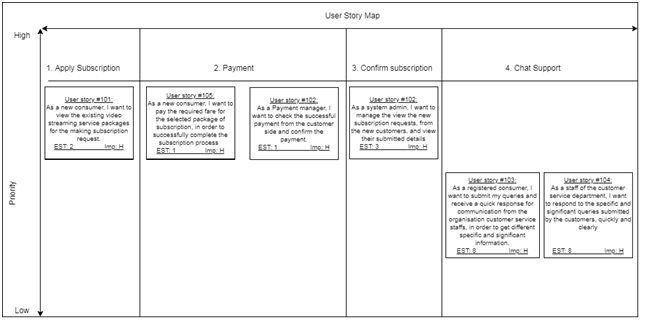
Figure 2: User story map
(Source: created by the author)
2.3 Use Cases
2.3.1 Use Case Name: Apply for subscription
Use Case ID UC 101: Apply for subscription
|
Use Case ID |
UC 101: Apply for subscription |
|
User Story |
As a new consumer, I want to view the existing video streaming service packages for the making subscription for the business service through the improved online customer onboarding system. |
|
Goal |
The main goal of this use case is to successfully apply for subscription in the selected package. |
|
Priority |
High |
|
Actors |
Primary Actor: New customer Secondary Actor: System Admin |
|
Pre-conditions |
The customer should have access of the online customer onboarding system; The customer should provide all needy details, accurately |
|
Post-conditions |
The customer fruitfully does the subscription application |
|
Trigger |
The customer opens the Online customer onboarding system of Streamable in browser. |
|
Main Flow |
1. The user browses the COS of Streamable 2. Then the customer select a package from the available three significant packages 3. The customer fills a form and submits the needy details accurately. 4. The customer successfully completes the payment process. 5. The application submitted successfully. |
|
Exceptions |
Exception 1. Step 2: if the customer does not select any option and closes the system then the process cannot be done. Exception 2. Step 4: if the customer does not submit the payment and details successfully then the process cannot be done successfully. |
|
Includes/Extends/Inherits |
UC: 105: Process payment |
|
Supporting Information |
Submitted details from the customer, and the packages and payment details should be recorded in a central server. |
|
Non-functional Requirements |
Performance: All packages should be correctly demonstrated on the UI, along with the form for applying subscription. Furthermore, the loading time should be no more than 2 second. Security: The information submitted by the customers should be stored securely. Furthermore secure payment transaction ought to be performed there. |
|
Alternate Flow 1 |
“In-complete submission of details” |
|
Trigger |
The COS does not get all needy information |
|
Step |
1. The System asks the customer to fill-up the entire form 2. The customer miss submission of a mandatory data 3. The COS shows the error message “not all information has submitted” 4. The customer re-join the step 3 |
|
Alt Flow |
N/A |
|
Post conditions |
The COS demonstrates the error message to the customer. |
|
Exceptions |
Exception 1. Step 1-4: If the customer closes the system then the process cannot be done. |
2.3.2 Use Case Name: Subscription confirmation
|
Use Case ID |
UC 102: Subscription confirmation |
|
User Story |
As a system admin, I want to manage the view the new subscription requests, from the new customers, and view their submitted details through the improved online customer onboarding system. Following the confirmation from the payment manager and successful verification of the submitted details, I want to confirm the subscription of the applicant and manage the user through the improved online customer onboarding system |
|
Goal |
The main goal of this particular user case is to confirm the subscription requests by successfully verifying the submitted information from the customers. |
|
Priority |
High |
|
Actors |
Primary actor: System admin Secondary actor: Payment manager, staffs |
|
Pre-conditions |
1. System admin should have the access of the COS 2. System admin should verify all submitted information 3. System admin should ensure about the payment from the payment manager |
|
Post-conditions |
1. The system admin confirms a subscription request and inform the customer about that via email, including the subscription ID. |
|
Trigger |
The system admin browse COS and check the subscription applications. |
|
Main Flow |
1. The system admin browses the COS of Streamable; 2. The system admin log-in to the admin portal; 3. Check the submitted applications for subscription; 4. Verify the submitted details, and check the originality against the data already stored in the database 5. The system admin ensure about the payment from payment manager. 6. The subscription confirmed successfully with notification via email, including the subscription ID. |
|
Exceptions |
Exception 1. Step 1: The system cannot browse the system or shut-down. Exception 2. Step 2: The system admin provide a wrong user details, and unable to access the admin portal. Exception 3. step 3-5: If the system admin closes the system then the process cannot be done |
|
Includes/Extends/Inherits |
UC: 105: Process payment/ UC: 101: Apply for subscription |
|
Supporting Information |
Submitted details from the customer and the payment confirmation details ought to be stored in a central server. |
|
Non-functional Requirements |
Performance: System should successfully demonstrate the customer’s details, and the functions should be loaded quickly. Security: The confirmation mail and subscription details should be securely sent only to the respective customer. |
|
Alternate Flow 1 |
“Failed subscription” |
|
Trigger |
The system admin found invalid submission of details |
|
Step |
1. System Admin found invalid data 2. System Admin declined the subscription application with a mail |
|
Alt Flow |
N/A |
|
Post conditions |
System admin delivers mail regarding declined request of subscription |
|
Exceptions |
Exception 1. step 1-2: If the system admin closes the system then the process cannot be done |
2.3.3 Use Case Name: Query Submission
|
Use Case ID |
UC 103: Query submission |
|
User Story |
As a registered consumer, I want to submit my queries and receive a quick response for communication from the organisation customer service staffs, in order to get different specific and significant information. |
|
Goal |
To submit a significant query to the organisation |
|
Priority |
Medium |
|
Actors |
Primary Actor: Customer Secondary Actor: Customer service staffs |
|
Pre-conditions |
1. The customer should be a subscriber 2. The customer should write the query in acknowledgeable language |
|
Post-conditions |
1. The customer successfully submit the query |
|
Trigger |
Customer browse the COS |
|
Main Flow |
1. The customer opens COS 2. Go to the communication portal 3. Insert subscription ID and query 4. Submit the query successfully |
|
Exceptions |
Exception 1. step 1-2: If the customer shut-down the system or close the browser then the process will be declined Exception 2. step 3: If the customer puts invalid subscription ID then the process will be declined |
|
Includes/Extends/Inherits |
UC 104: Respond to queries |
|
Supporting Information |
The queries should be stored in the central server, along with the respective subscription ID. |
|
Non-functional Requirements |
Performance: The loading time should be minimum for each function, and system should be able to check the validity of subscription ID. Security: The queries should be stored securely, and should not be accessed by unauthorised individuals. |
|
Alternate Flow 1 |
“Failed Query Submission” |
|
Trigger |
The customer puts invalid subscription ID |
|
Step |
1. COS asks for subscription ID and query 2. The customer put wrong subscription ID or query 3. The COS decline the query submission 4. The customer re-join step 2 |
|
Alt Flow |
N/A |
|
Post conditions |
The system should decline the query submission in case of invalid subscription ID or query |
|
Exceptions |
Exception 1. Step 1-4: If the customer turn-off the system then the process cannot be successfully completed. |
2.3.4 Use Case Name: Respond to queries
|
Use Case ID |
UC 104: Respond to queries |
|
User Story |
As a staff of the customer service department, I want to respond to the specific and significant queries submitted by the customers through the improved online customer onboarding system, quickly and clearly. |
|
Goal |
To successfully respond to the subscribed customer’s queries |
|
Priority |
Medium |
|
Actors |
Primary Actor: Customer service staffs Secondary Actor: Subscribers |
|
Pre-conditions |
1. The staff needs the access of the COS 2. Customer service staffs should log-in to the admin portal |
|
Post-conditions |
1. The staff successfully respond to the customer’s query |
|
Trigger |
The customer service staff browses COS and check the queries |
|
Main Flow |
1. The Customer service staff browses the COS of Streamable; 2. The staff log-in to the admin portal; 3. Check the submitted queries; 4. Verify and respond the queries; |
|
Exceptions |
Exception 1. step 1-4: If the staff shuts down the system, then the process would be declined; Exception 2. Step 4: If the query is not acknowledgeable, then it will be responded with an error-notification. |
|
Includes/Extends/Inherits |
UC 103: Query submission |
|
Supporting Information |
Subscription ID and query details ought to be recorded in the central server. |
|
Non-functional Requirements |
Performance: The system should display the queries with respective subscription ID, consuming less time for loading purpose. Security: The query should be securely responded and stored. |
|
Alternate Flow 1 |
“Error-response for query” |
|
Trigger |
The customer service staff found the query invalid |
|
Step |
1. The customer service staff found a query invalid 2. Staff respond to the query with error message “the query cannot be acknowledged” |
|
Alt Flow |
N/A |
|
Post conditions |
The customer service staff delivers a response with error-notification regarding the invalid query |
|
Exceptions |
Exception 1. Step 1-2: The process will be stopped in case of turn-off of the system |
2.3.5 Use Case Name: Process payment
|
Use Case ID |
UC 105: Process Payment |
|
User Story |
As a new consumer, I want to pay the required fare for the selected package of subscription, in order to successfully complete the subscription process as well as enjoy the further video streaming service from the “Streamable” company, through the online payment method included in the improved online customer onboarding system. |
|
Goal |
To pay the fare of the selected subscription package |
|
Priority |
High |
|
Actors |
Primary actor: Customers Secondary actor: Payment manager |
|
Pre-conditions |
1. The customer needs to chose a particular package; 2. The customer needs to select one online payment method; 3. The customer should provide accurate details; 4. The customer needs to pay the required fare. |
|
Post-conditions |
1. Customer pays the fare successfully. |
|
Trigger |
Customer apply for subscription for a particular package |
|
Main Flow |
1. Customer browse COS 2. Customer select subscription for particular package 3. Customer chose one payment method 4. Customer successfully enter correct account credentials 5. Customer pay the required fare successfully |
|
Exceptions |
Exception 1. Step 1-2: If the customer turns-off the system then the process would be declined Exception 2. Step 3-4: If the customer enters invalid details then payment will not be processed. |
|
Includes/Extends/Inherits |
UC 101: Apply for subscription, UC 106: Confirm Payment |
|
Supporting Information |
The payment information should be recorded in the central server. |
|
Non-functional Requirements |
Performance: The loading time for payment process should be minimum, and the interface should be included with usable payment methods as well. Security: The payment transaction should be securely done and the information should be encrypted end-to-end. |
|
Alternate Flow 1 |
“Failed Payment” |
|
Trigger |
The customer puts wrong account credentials |
|
Step |
1. Customer chooses the payment method 2. COS asks for account credentials 3. The customer put wrong account credentials 4. The system shows the error notification “payment not accepted” 5. Customer re-join step 3 |
|
Alt Flow |
N/A |
|
Post conditions |
The error-notification ought to be demonstrated |
|
Exceptions |
Exception 1. step 1-5: If the customer shuts down the system, then the process would be declined; |
2.3.6 Use Case Name: Confirm payment
|
Use Case ID |
UC 106: Confirm Payment |
|
User Story |
As a Payment manager, I want to check the successful payment from the customer side and confirm the payment, inform the system admin about the payment acceptance. |
|
Goal |
To track and confirm payments as well as notify the system admin about the payment acceptance |
|
Priority |
High |
|
Actors |
Primary actor: Payment manager Secondary actor: Customers |
|
Pre-conditions |
1. The payment manager needs the access of the COS 2. Payment manager needs to log-in to the admin portal 3. Payment manager should inform the system admin about successful payments |
|
Post-conditions |
1. The payment manager sends payment confirmation to the system admin, after verifying the payment. |
|
Trigger |
The payment manager browses COS and checks the payments |
|
Main Flow |
1. The payment manager browses the COS; 2. The payment manager log-in to the admin portal; 3. Check the submitted payments; 4. Give notification to the system admin regarding the accepted payments; |
|
Exceptions |
Exception 1. Step 1-4: The process will be declined if the system goes down. |
|
Includes/Extends/Inherits |
UC 105: Process Payment |
|
Supporting Information |
All information regarding the accepted payment should be stored in the central server. |
|
Non-functional Requirements |
Performance: Page should be quickly appeared in-front of the payment manager and details of all payments should be demonstrated. Security: The data should be stored and transacted in encrypted version. |
|
Alternate Flow 1 |
“Improper delivery of the accepted payments” |
|
Trigger |
The payment manager sends wrong details regarding the payment acceptance. |
|
Step |
1. The payment manager delivers wrong details 2. The system shows the error-message “wrong details” 3. The payment manager re-join step 3 |
|
Alt Flow |
N/A |
|
Post conditions |
The system shows the error-message to the payment manager |
|
Exceptions |
Exception 1. Step 1-3: The process will be refusedwhen the system has been turned off by the user. |
2.4 Sequence Diagrams
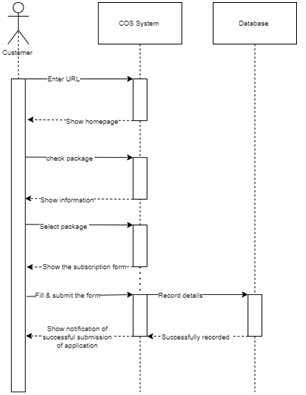
Figure 3: Sequence diagram for UC 101: Apply for subscription
(Source: created by the author)
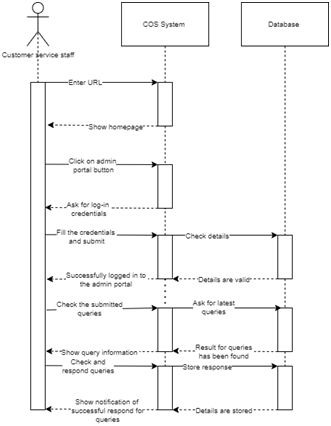
Figure 4: Sequence diagram for UC 104: Respond to queries
(Source: created by the author)
3. Data Requirements
3.1 Class Diagram
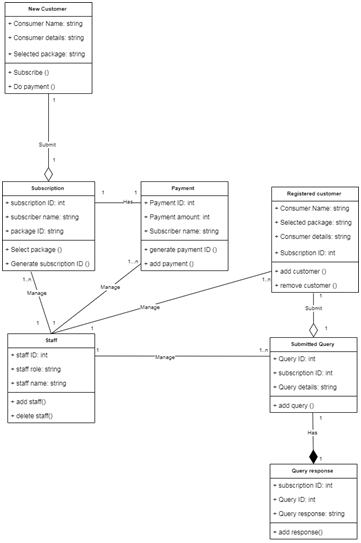
Figure 5: Class diagram
(Source: created by the author)
4.2 State Transition Diagram

Figure 6: State transition diagram
(Source: created by the author)
4. Non-functional requirements
4.1 User Interface Requirements
Interfaces for customer use case:

Figure 7: Home page
(Source: created by the learner)
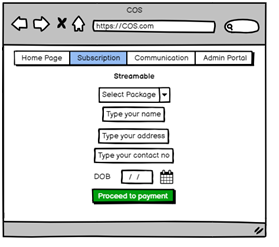
Figure 8: Subscription form
(Source: created by the learner)
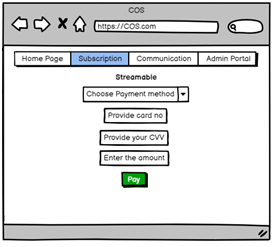
Figure 9: Payment form
(Source: created by the learner)
Interfaces for onboarding team use case:
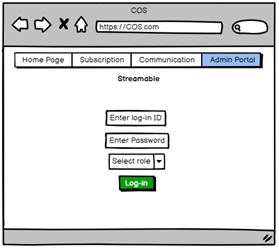
Figure 10: Staff log-in
(Source: created by the learner)
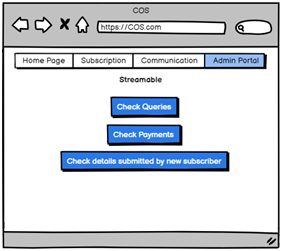
Figure 11: Admin portal
(Source: created by the learner)
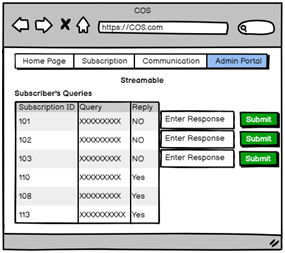
Figure 12: Check and respond queries
(Source: created by the learner)
4.2 Security Requirements
|
SRID |
User Case ID |
Security Requirements |
|
SR001 |
UC105/ UC106 |
The payment transactions ought to be done securely and encrypted mode. |
|
SR002 |
UC101/ UC 102/ UC 103/ UC 104 |
Similarly the data storing and transaction should be encrypted and stored securely. |
|
SR003 |
UC103/ UC101/ UC 102/ UC 104 UC105/ UC106 |
The system should not give access of the information to the un-authorised users. |
4.3 Performance Requirements
|
PRID |
User Case ID |
Performance Requirements |
|
PR001 |
UC103/ UC101/ UC 102/ UC 104 UC105/ UC106 |
The all functions and pages should not take much time to load. |
|
PR002 |
UC 106 |
Details of all payments should be demonstrated |
|
PR003 |
UC 105 |
The interface should be included with usable payment methods. |
|
PR004 |
UC 104 |
The system should display the queries with respective subscription ID |
|
PR005 |
UC 103 |
System should be able to check the validity of subscription ID |
|
PR006 |
UC 102 |
System should successfully demonstrate the customer’s details |
|
PR007 |
UC 101 |
All packages should be correctly demonstrated on the UI, along with the form for applying subscription. |
5. Bibliography
Ali, S. W., Ahmed, Q. A., &Shafi, I. (2018, February).Process to enhance the quality of software requirement specification document.In 2018 International Conference on Engineering and Emerging Technologies (ICEET) (pp. 1-7).IEEE.https://www.researchgate.net/profile/Qazi_Ahmed4/publication/324609637_Process_to_enhance_
the_quality_of_software_requirement_specification_document/links/5c6213db92851c48a9cd44d7/
Process-to-enhance-the-quality-of-software-requirement-specification-document.pdf
Sulaiman, N., Ahmad, S. S. S., & Ahmad, S. (2019). Logical approach: Consistency rules between activity diagram and class diagram. International Journal on Advanced Science, Engineering and Information Technology, 9(2), 552.https://core.ac.uk/download/pdf/296919176.pdf
Aleryani, A. Y. (2016). Comparative Study between Data Flow Diagram and Use Case Diagram.Business process modelling assignment International Journal of Scientific and Research Publications, 6(3), 124-126.https://pdfs.semanticscholar.org/98df/564364c444760d7034b0c5d9fd97c6dd2bce.pdf
Campean, F., &Yildirim, U. (2017). Enhanced sequence diagram for function modelling of complex systems. ProcediaCirp, 60, 273-278.https://www.sciencedirect.com/science/article/pii/S2212827117300549/pdf md5=6816da0225aa06f6be8f73d17bffafe7&pid=1-s2.0-S2212827117300549-main.pdf
Septian, I., Alianto, R. S., & Gaol, F. L. (2017). Automated test case generation from UML activity diagram and sequence diagram using depth first search algorithm. Procedia computer science, 116, 629-637.https://www.sciencedirect.com/science/article/pii/S1877050917320732/pdf md5=ab12ce359fb76efd7644b0eedbc2a21b&pid=1-s2.0-S1877050917320732-main.pdf
Ratanakongnate, S., &Makmun, P. (2017). Automated Generate Test Sequence from State Transition Diagram Using Ant Colony Optimization. International Journal of Computer Theory and Engineering, 9(3), 156.http://www.ijcte.org/vol9/1130-AF010.pdf
Omotunde, H., & Ibrahim, R. (2016, December).A hybrid threat model for software security requirement specification.In 2016 International Conference on Information Science and Security (ICISS) (pp. 1-4).IEEE.https://www.researchgate.net/profile/Habeeb_Omotunde/publication/311495300_A_Hybrid_ Threat_Model_for_Software_Security_Requirement_Specification/links/5ba3141945851574f7d80b51/ A-Hybrid-Threat-Model-for-Software-Security-Requirement-Specification.pdf
Mohammed, N. M., Niazi, M., Alshayeb, M., &Mahmood, S. (2017). Exploring software security approaches in software development lifecycle: A systematic mapping study. Computer Standards & Interfaces, 50, 107-115.https://mediaweb.saintleo.edu/Courses/COM430/M7Readings/Exploring%20software% 20security%20approaches%20in%20software%20development%20lifecycle.pdf
Higuchi, J., & Matsubara, M. (2018). U.S. Patent No. 10,067,804. Washington, DC: U.S. Patent and Trademark Office.https://patentimages.storage.googleapis.com/9a/c5/97/ce4652a5212ad4/US10067804.pdf
Schmittner, C., Ma, Z., Reyes, C., Dillinger, O., &Puschner, P. (2016, September).Using SAE J3061 for automotive security requirement engineering.In International Conference on Computer Safety, Reliability, and Security (pp. 157-170).Springer, Cham.https://www.researchgate.net/profile/Christoph_Schmittner/publication/307585960_Using_SAE_ J3061_for_Automotive_Security_Requirement_Engineering/links/5bfac92ca6fdcc538819ce9c/ Using-SAE-J3061-for-Automotive-Security-Requirement-Engineering.pdf
6. Appendices
6.1 Contribution to Teamwork (Evidence):
|
Student A (Name and ID) |
Specification of non-functional requirements |
|
Student B (Name and ID) |
Design the data requirements including the class diagram, and state transition diagram |
|
Student C (Name and ID) |
State the system scope with Use case diagram |
|
Student D (Name and ID) |
Prepare the user stories, and remaining introductory statement; |
|
Student E (Name and ID) |
Prepare the use cases description |
|
Student F (Name and ID) |
Prepare the sequence diagrams |