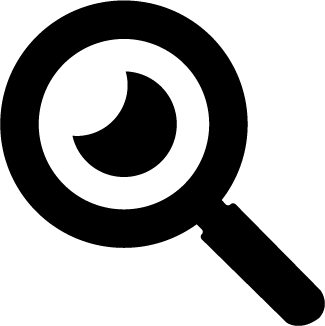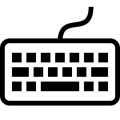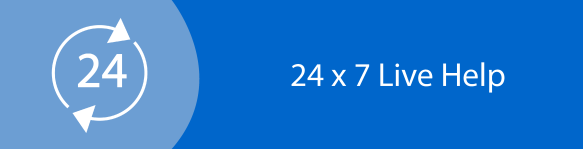Computer Networks (Search Networking)
Question
Task: Describe about the Computer Networks for Search Networking.
Answer
Task 1: Network Infrastructure and Protocols
The building has an existing 10base T infrastructure. The MD has asked you to provide a report to clarify the following:
a) 10base T over Cat 5 UTP, newer versions of Ethernet and Wi-Fi
It has been suggested that there are THREE (3) major options for providing the network: Use the existing 10base T infrastructure, Replace it with newer Ethernet components/ cabling, or Use Wi-Fi. Explain the differences between 10base T over Cat 5 UTP; newer versions of Ethernet; and Wi-Fi. Based on the THREE (3) options, recommend which technology the company should use. You should discuss differences in data rate, the type of cable required, and network contention. A good answer will relate your recommendation to the business requirements.
| Technology/ criteria |
10base T over | 100Base-TX (Fast Ethernet) | 1000Base-T (Gigabit Ethernet) | 10GBase-T (10 Gigabit Ethernet) | Wi-Fi |
| data rate | 10 Mb/s | 100 Mb/s | 1 Gb/s | 10 Gb/s | Up to 1,3 Gb/s (theoretical) Up to 200 Mb/s (actual) |
| type of cable | Cat 5 UTP | Cat 5e UTP/Fiber Optic | Cat 5e/Fiber Optic | Cat 6A, or Cat 6/Fiber Optic | Wireless |
| network contention | Higher electrical interference | Has higher delay than higher categories | The Internet connection is the bottleneck, faster cables won’t help that. | The Internet connection is the bottleneck, faster cables won’t help that. | High signal interference because of other devices (smartphone, TV…) |
UTP = Unshielded twisted pair (cable)
In general, it is important to keep the network as wired as possible in a company. (Wi-Fi is more insecure and has higher interference.) Other important factors are money, infrastructure and required amount of data.
In the case of Perfect Home Lettings, the company needs a separate Wi-Fi access point for the guests (Wireless guest network). The most convenient solution for the local area network would be upgrading to Fast Ethernet and additional use Wi-Fi Hotspots (For Tab or Smartphone). Reason: Upgrading to Fast Ethernet is the least expensive solution and the bandwidth of 100 MB/s is sufficient in the case of Perfect Home Lettings.
b) Networking devices/components
A hub, a switch, a wireless access point and a router are networking components. Explain the differences between them and identify the OSI layer at which each component operates. For each component, support your answer with ONE (1) reason.
Hub: Hub is a device that connects network computers in an Ethernet Network. All connected devices are interconnected and form a single network (local area network). A hub operates in the first level of the OSI model (Physical layer).
Switch: A switch looks similar to a hub and serves as a controller. Unlike a hub, a switch is determined as a device whose ports are connected to the devices and it sends the data packets to the correct address (to the target device). A Switch works at the Data Link layer i.e. the second layer of the OSI model.
Wireless access point: A wireless access point acts as an interface between wireless devices and a wired device. The signal is converted without the other devices being aware of it. A device usually has only one cable connection, which in most cases is connected to a switch. A Wireless access point operates in the Data Link layer.
Router: A Router is a network device that operates in the Network Layer. It connects different networks together. In general, a router sends a data packet to another router and this, in turn, sends it on in its Local Area Network until the destination node is reached.
c) OSI Model
Network architecture is frequently described in terms of the OSI 7-layer model. Explain each of the 7 layers.
Figure: OSI Model
OSI stands for “Open System Interconnection” defined by the “International Organization for Standardization”.
Layer 1 – Physical layer
The physical layer is the lowest layer and is responsible for the transmission of bitstreams over the transmission medium (copper, glass fibre, radio). The other functions of the physical layer are:
The function of the individual lines (data line, control line), transmission direction (simplex: in one direction / half-duplex: alternating in both directions / duplex: simultaneously in both directions) and the transmission speed.
Devices and network components associated with the physical layer include the connector and socket for the network cable, the repeater, the hub, the transceiver and the terminator.
Layer 2 – Data Link layer
The function of the data link layer is to perform reliable exchange of data packets between the systems. It is divided into two sublayers: The Medium Access Control (MAC) layer adjacent to the Physical Layer (Layer 1) and the LLC (Logical Link Control) layer adjacent to the Network Layer (Layer 3).
The Mac layer controls the use of the transmission media and writes the physical address and sends and receives an address in the protocol of the data packets. The LLC layer divides the bit stream into frames and performs error detection and correction. – Sample devices assigned to this layer are Bridge and Switch.
Layer 3 – Network layer
The network layer controls the exchange of data packets since these cannot be conveyed directly to the destination and therefore be provided with intermediate destinations. The data packets are then transmitted from node to node until they reach their destination. To implement this, the network layer identifies the individual network nodes, sets up and disconnects connection channels and takes care of route control (routing) and data flow control. Sample device assigned to this layer is a router.
Layer 4 – Transport Layer
The transport layer is the top layer of the transport system and is the interface to the application system. The transport layer converts the data packets according to protocol information and ensures the correct composition of the packets at the receiver.
Layer 5 – Session Layer
The session layer is the lowest layer of the application system and establishes, controls and terminates logical connections between the sender and the receiver.
Layer 6 – Presentation layer
The presentation layer acts as an interpreter by translating the data packets into the appropriate format of the sender or recipient node. Data compression and encryption are also part of their job(Forouzan, 2007).
Layer 7 – Application Layer
The application layer is the interface to the actual user application. Here, the network data is converted into “usable data”. E.g. of applications: Google Chrome, Microsoft Excel, Word etc.
d) Protocols used by Perfect Home Lettings
Based on the applications that will be used by Perfect Home Lettings, and making any suitable assumptions, identify and briefly explain the purpose of FOUR (4) protocols used. For each protocol, identify the layer at which they operate.
FTP (File Transfer Protocol)
The File Transfer Protocol is a network protocol specified in RFC 959 of 1985. It is used to transfer files over IP networks. FTP operates in the application layer of the OSI layer model. It is used to download or upload files from/to the server. In addition, directories can be created and read out, and directories and files can be renamed or deleted (with the necessary rights). The connection is possible via web browser or applications such as: WinSCP, FileZilla…
IMAP (Internet Messaged Access Protocol)
Since employees work with different devices, an IMAP protocol makes more sense than a POP3 protocol. With IMAP, the messages are always synchronized with the mail server, so that any changes are made in the mail client (e.g. Outlook) are immediately displayed in the webmail inbox, and so the change is visible immediately upon access via other device.
SMTP (Simple Mail Transfer Protocol)
The SMTP protocol is mainly used for sending email. Like the FTP and IMAP protocol, SMTP also operates in layer 7 of the OSI model.
TLS (Transport Layer Security)
The Transport Layer Security Protocol is used to protect the privacy and data integrity of network communications. The TLS protocol works at the session layer of the OSI model for managing sessions(Rouse, 2007).
Task 2: Addressing
Perfect Home Lettings wants you to provide a clear explanation about network addressing.
a) The need for addresses in network components
Explain why network components need addresses. Explain clearly the differences between a MAC address and an IP address. Distinguish briefly between IPv4 and IPv6.
Why an online shop needs the addresses of their customers? So that they can send the products directly to the right person or communicate directly with the right customer!
E.g. If an online shop doesn’t know the right address it would have to send the goods to each person in a city or in the worst case over the world and the wrong recipients would hopefully send it back until it arrives at the right receiver.
It works exactly that way within a network. It is essential to know where to send the information. This ensures that the goods or data end up directly at the right recipient. This means that each network component should have an individual address, or it comes to communication problems.
MAC address and IP address complete important network functions but both addresses serve different purposes and are visible in several ways.
| MAC address | IP address |
| The MAC address is different for every sending device (WLAN stick, router, etc.). It is like a serial number of a device that connect to a network. | The IP number can (if DHCP is used) change from device to device again and again. |
| MAC address operates in OSI layer 2 (data link layer) | IP address operates in OSI layer 3 (network layer) |
| E.g.: MAC is like the name of “your house”. | E.g.: IP the exact address of “your house”. |
“So, to sum all that up, remember that an IP address is a logical address which is configured via the operating system, while the MAC address is a hardware address, burnt into the network card’s ROM (read only memory) during the manufacturing process.”
(Partsenidis, 2003)
IPv4 and IPv6
| IPv4 address | IPv6 addresss |
| Consist of 32-bit | Consists of 128-bit |
| Divided into 4 blocks | Divided into 8 blocks |
| Only numbers allowed (Decimals) | Letters and numbers allowed (Hexadecimals) |
b) Differences between a private and a public IPv4 address
Perfect Home Lettings would like you to explain the differences between a private IPv4 address and a public IPv4 address. Ensure you explain where the private IPv4 and public IPv4 addresses will be use in their network. State the Private IP address ranges.
Private IPv4 address and a public IPv4 address
The private IPv4 address (also called a local IP address) is not visible in the internet and reserved for use behind a router or other network address translation device. In addition, the private IPv4 address is needed for personal use in home and business networks.
Three IP address ranges are for home use:
0.0.1 to 10.255.255.254 (Class A)
16.0.1 to 172.31.255.254 (Class B)
168.0.1 to 192.168.255.254 (Class C)
(These are the internationally specified privately usable address ranges.)
By contrast, public IPv4, as the name implies, is used publicly and cannot be used in a home or business network compared to IPv4.
In the case of Perfect Home Lettings the private IPv4 address will be in use in their offices to connect each device to each other and the public IPv4 address will be in use on their website so that everyone on the world has possibility to access to it(Pyles, 2016).
c) DHCP
Explain what DHCP is, and why you would use it.
DHCP stands for Dynamic Host Configuration Protocol and describes a procedure that automatically assigns configuration data to clients on a network. The idea is a Plug ‘n Play network: Example in real life:A person who is travelling a lot, does not always want to manually configure the network connection of the tablet/notebook.
Why use DHCP?
Without DHCP, one would have to manually enter the IP address for each computer in a company. As soon as the computer changes the location and thus the network, one would also have to adjust the IP address manually. Using DHCP, a network administrator can view and automatically assign IP addresses from a central location whenever a computer connects to another network(Forouzan, 2007).
d) ARP
What is ARP and why is it needed?
ARP stands for Address Resolution Protocol. Through the ARP it is possible to determine the physical MAC address for a known network or IP address. The hardware address matching the IPv4 address is then stored in the ARP table and used to send packets on layer 2 of the ISO / OSI layer model. ARP is needed to detect the correct location for data.
Figure: Basic ARP Protocol
e) Default Gateway and Subnet Mask
Define the terms Default Gateway and Subnet Mask and briefly explain why both are required in this project.
Default Gateway:
A default gateway is used to connect IP networks. Because this gateway is used by default, it is also called “default network”. If no application specifies another gateway, the default gateway is used.
Subnet Mask
A subnet mask is a 32-bit number, disguising the IP address and segmenting it into a network address and host address. It connected by routers and form a large interconnected network.
https://www.iplocation.net/subnet-mask
Required for this project, because:
– The default gateway allows communication with a subnet. For Perfect Home Lettings, a standard gateway is essential.
– The subnet mask is needed to identify the network address of the IP address on the default gateway.
f) IP routing table
Explain what is meant by an IP Routing Table and provide ONE (1) example of how a router uses its routing table on the Internet. You do NOT have to explain every field in the routing table. In your example, explain how a packet gets from source to destination.
A routing table is a set of rules that are often output in table format. These rules are used to decide which data packets are routed to wherein an IP network. All devices that use IP (e.g. switches and routers) use routing tables.
Screenshot: Scan of IP Routing table in Windows
Example: We have the destination 66.211.185.25 (ebay.com), if we now want to send a packet to this destination the following happens: In the IP routing table it is checked if the destination already exists, if not, the default Gateway is used (10.0.2.2). Now our router sends the packet to another router on the Internet, there is again an IP routing table and so it reaches the destination(Partsenidis, 2014).
Task 3: Security
The MD is seriously worried about security.
a) Company weaknesses in security
Using the Cyber Essentials website referenced above, provide TWO (2) examples with justifications of how the company has weaknesses in security.
Two of the weaknesses in Perfect Home Lettings’ network are:
- The network has no dedicated boundary firewall, it is easier for untrusted sources to penetrate the network.
- It can be accessed from any account on all data (information), i.e. a hacker just needs to hack a user account and has access to all information.
Recommend FOUR (4) measures that should be taken to keep the network secure.
- Create administrative accounts so that each user gets only as much access as he needs to carry out his work.
- The drivers and software should always be up to date. Also known as “Patching”.
- To protect the network from external attacks, a dedicated boundary firewall should be used.
- Protect yourself against viruses and malware. Use an antivirus software and additionally instruct the staff and search secure places to buy/download apps.
1 c) Biggest threat for the System of Perfect Home Lettings
What do you think is the biggest threat to this system? Justify your answer.
The biggest threat to this system is not only that it is unsafe, but that there is no backup system. If the business is affected by a malicious attack and data is corrupted or lost, it cannot easily be recovered.
d) Secure connection
How would you ensure that there is a secure connection between the new shop and head office networks? Explain your answer.
To establish a secure connection, there are various solutions. One often used solution is VPN.VPN stands for Virtual Private Network. With the help of such a network, it is possible to combine two different locations and branches into one network. VPN also means: Providing a secure connection using insecure routes. But the Internet itself is a connection that is insecure too. By adding software, defined connections between two or more sites are negotiated and made permanently available(Mitchell, 2016).
With the help of VPN, it is also possible to securely connect a cell phone, notebook or workstation at home to the company’s network. Employees could be equipped with these options so that they can establish a secure connection to their headquarters while they are on the move, and above all, be more responsive and flexible. The access can be blocked at any time.
e) Wireless Guest Network
How would you ensure that users of the open access tablets or the WiFi cannot access the local server?
Wireless guest networks are very popular and trendy. The purpose is to provide guests or visitors with an Internet connection and still protect the own entire network. There are many reasons to set up a wireless guest network. The main reason is that it makes it possible to share an Internet access, but the rest of the home/business network, including the computers (PC, notebook, printers…) and servers that are registered there, are hidden from the visitors.
Further advantages are:
- Separate login data can be used.
- The data rate can be defined. If e.g. a guest of Perfect Home Lettings will perform unauthorized downloads, thus not affecting the local area network.
- Setting up a guest network is very easy, not only in the business area but also in the private sector.
Task 4: Diagram and explanation
Perfect Home Lettings wants a clear diagram to show how the components of the new system will be connected. You should provide the following:
Logical network diagram (Perfect Home Lettings)
How to keep a network safe?
To keep the network safe, each and every device should have a unique IP address and a subnet mask. Various other steps can also be taken to protect the network for example,
- Continuously perform a vulnerability scan
- Disable universal plug and play
- Set passwords on the Network Attached Storage
- Do not set default credentials to the router keep changing it on timely basis.
- Hardware Components
I have chosen these hardware components because this is a secure connection. The PC connected in the local office is connected by the ring topology while the PCs connected in the main office are connected to the server. These hardware components also provide a connection to the Wi-Fi hotspot.One switch connects the PCs while the other switch is connected to the router.Hence, the topology is simple and reliable.The output device is the printer. The switch is also connected to the cell phone which helps in accessing the data even on the cell phone. The RAM of the computers is 2GB and the processor is also fast which helps in storing and backing up the data. The connection of the router to the internet signifies that the data is getting stored on the cloud and hence at the time of recovery it is easy to retrieve(Forouzan, 2007).
Secure connection
The specifications of the computer’s hardware are as follows:
- Processor- dual core 2GHz
- Hard Drive- 256GB
- RAM- 16 GB
- Graphics card
- Monitor- 23” LCD
- Network Adapter- 802.11ac 2.4/5GHz wireless adaptor
- Operating system- Windows 7/8
- Backup device- External hard drive and cloud
The prices are feasible and hence the hardware’s are not very expensive as the price of the computers will be approx $24.
Task 5: Telephony
a) Voice over IP
Explain what VOIP is.
VoIP (Voice over IP), refers to making calls over the Internet. The signals are not sent via the telephone line but via the Internet line. To use VoIP only the appropriate connection is needed.
Important to know about VoIP:
- With VoIP, the ISDN standard is unnecessary and expected in the next few years as good as no longer needed.
- Switching from ISDN to VoIP devices is sluggish, as both standards must be offered by the providers. There are still too many ISDN devices on the market.
- VoIP brings many advantages, including cheaper costs for the user and the provider. Surfing and telephoning are via the internet and thus via just one line(Flanagan, 2011).
Explain how you could incorporate VOIP into the system, identify the components you would need and actions you’d need to take to ensure it functions correctly.
VoIP devices are generally plug-and-play, they are relatively easy to connect in a LAN and the device registers itself automatically in the VoIP network. The VoIP gateways can also be combined with PBX features, so it is possible to save on remote costs and combine the technology with outdated systems.
Conclusion
The module Computer Networks was not very easy for me because I am more interested in software development and thus broke new ground. Nevertheless, after the module, I realized how important networks are and that without them much would not be possible.
It was a lot of fun to write this assignment because I not only wrote a lot but also learned a lot. There were terms and topics that I have heard several times but have never really dealt with.
I am very satisfied with the result and happy that I have not given up.
References:
Rouse, M. (2007). What is routing table? – Definition from WhatIs.com. [online] Available at: http://searchnetworking.techtarget.com/definition/routing-table [Accessed 7 Feb. 2018].
Forouzan, B. and Fegan, S. (2007). Data communications and networking. Boston: McGraw-Hill Higher Education.
Pyles, J., Carrell, J. and Tittel, E. (2016). Guide to TCP/IP. Mason, OH: Cengage.
Flanagan, W. (2011). Understanding internet telephony and unified communications. Hoboken, N.J.: Wiley.
Mitchell, B. (2016). Understanding the OSI Model. [online] Available at: https://www.lifewire.com/osi-model-reference-guide-816289 [Accessed 7 Feb. 2018].
Partsenidis, C. (2014). What is the difference between an IP address and a physical address?. [online] Available at: http://searchnetworking. techtarget.com/answer/What-is-the-difference- between-an-IP-address-and-a-physical-address [Accessed 7 Feb. 2018].